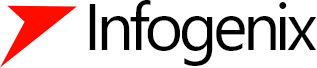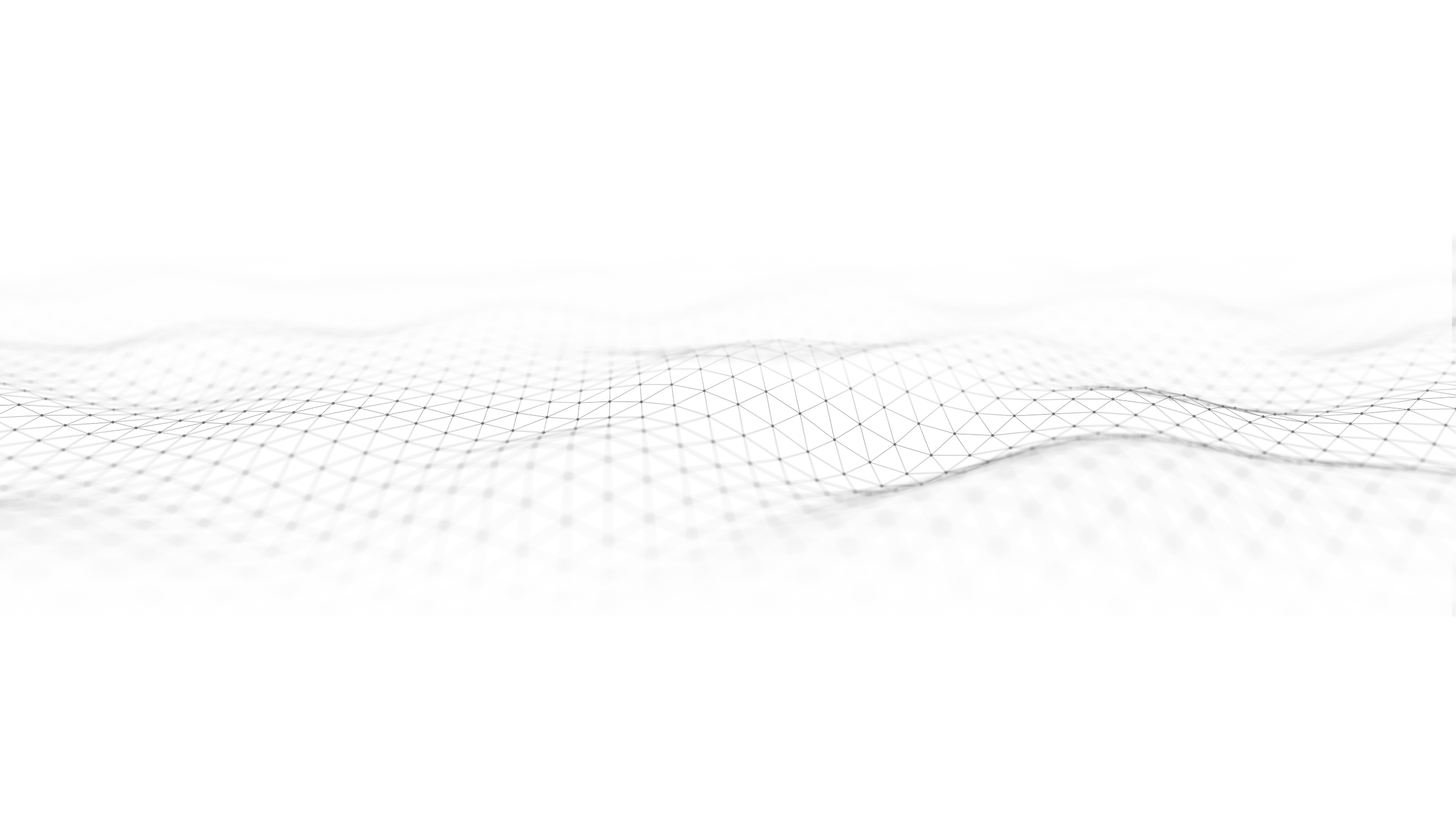Every time a search engine user enters a keyword related to your business, you want your website to appear on the first page of the search results. Search engine optimization (SEO), the process of making your site more visible to people using search engines, makes that possible. Many companies follow the same basic SEO strategies, making it difficult for one company to break ahead of the pack and reach the top of the rankings. If you want better SEO results, try these five SEO strategies your competitors aren’t doing.
1. Investing in Content Marketing
Content marketing refers to the practice of creating and distributing relevant, valuable content to the people in your target audience. Blog posts, e-books, videos and case studies are just a few examples of content that can be used as part of your content marketing strategy. The key to using content marketing effectively is to do it consistently. Publishing one blog post isn’t enough to improve your rankings and attract new customers. You need to publish new content regularly, whether that means blogging three times per week or adding to a library of downloadable e-books on your website.
Even though consistency is important, it’s only one piece of the content marketing puzzle. You also need to focus on quality, as Google looks for quality signals when determining if one page should rank higher than another for the same target keyword. These quality signals include original analysis, in-depth topic coverage, relevant links and a close match between the user’s search intent and the content on the page.
2. Targeting Low-Competition Keywords
Some keywords are more competitive than others, meaning it’s more difficult to rank for them. For example, “diamond jewelry” is extremely competitive, as it’s short and attracts a high volume of search traffic. One of the biggest mistakes a website owner can make is focusing on these ultra-competitive keywords instead of searching for keywords with less SEO competition.
For a jewelry store owner selling diamond jewelry, it might be easier to rank for a term like “emerald cut diamond engagement rings,” even if fewer people are searching for that specific phrase. Finding less competitive keywords gives you time to build your site authority so that you can eventually start targeting more competitive terms.
3. Prioritizing the User Experience
Many of Google’s quality signals focus on the user experience. When someone visits your website for the first time, is it easy for them to find what they need? Do they have to click link after link just to find more information about your products or services? Is it easy for them to contact you? How long does it take your pages to load? If you deliver a high-quality experience, a new visitor is more likely to buy from you. A poor user experience, on the other hand, drives people away from your website.
Google also assesses your website based on its technical capabilities, such as mobile responsiveness and online security. Mobile responsiveness refers to a site’s ability to display correctly on different screens. To deliver an excellent user experience, your website should look and function well whether the visitor is using a laptop with a 15-inch screen or a smartphone with a much smaller screen. If you’re not already prioritizing the user experience, doing so can help you improve your search engine rankings and build a loyal customer base.
4. Focusing on Quality Link Building
It’s long been known that link building is one of the most important aspects of search engine optimization. When other websites link to you, it’s like their owners are giving your content a vote of confidence. They’re telling their visitors that you’re a trustworthy resource in your industry. Outbound links are also important, as they tell Google and other search engines that your website provides in-depth coverage of each topic and makes it easier for users to learn more.
Although inbound and outbound links are essential for improved rankings, it’s important to understand that not all links have the same value. If you have an inbound link from a sketchy website, Google may view it as a sign that your content isn’t as helpful as it could be, causing your site to drop in the rankings. To prevent this from happening, focus on building quality links. Here are a few tips:
- Participate in podcasts and television interviews to attract inbound links from traditional media outlets and podcast networks.
- Write guest blog posts for other websites. Make sure that the owner of each site agrees to link to a relevant page on your site in exchange for your expertise.
- Use social media to share your blog posts and other types of content.
- Check your inbound and outbound links regularly to make sure they work correctly.
5. Repurposing Existing Content
When you first start using content marketing as part of your SEO strategy, the thought of creating thousands of pages of new content can be daunting. The good news is that you don’t have to create every piece of content from scratch. Once you create an article or blog post, you can repurpose it in several ways. As a result, it’s much easier than you might imagine to put your content marketing strategy into practice.
Here are just a few examples of how you can repurpose existing content:
- If you have a blog post with several statistics in it, use the statistics to create an infographic.
- Old podcast episodes gain new life when you transcribe the audio into an article or how-to guide.
- Use a series of blog posts on the same topic to create an e-book.
- Search through past blog posts to find ideas for podcast episodes or media interviews.
- Use an article as the basis for a new YouTube video.
Start Optimizing Your Website
At Infogenix, we know the ins and outs of each ranking algorithm and understand how to optimize websites accordingly. To start getting more organic traffic, call (801) 724-7483 or email sales@infogenix.com.