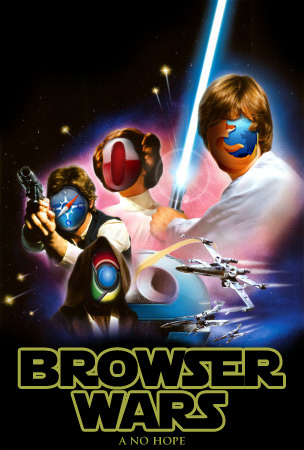A long, long time ago, in a cyberspace galaxy far away… Mosaic was born—the first global web browser. So it really wasn’t that long ago, only back in 1993, but in Internet terms, it was a millennium. Since then, dozens of web browsers have come into existence, and most have faded into a distant memory. Today there are really only a few major browsers left:
- Internet Explorer
- Firefox
- Opera
- Chrome
- Safari
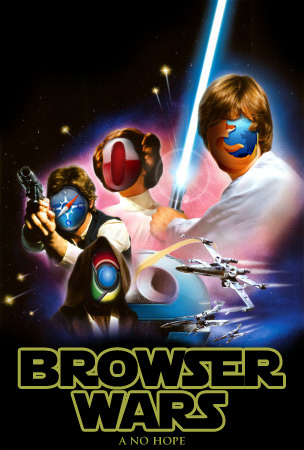
So what’s the difference? Why are there so many competing browsers?
I think most of it has to do with branding. If you use a product from a certain company, you feel familiar with that company and will buy more of their products, so major companies develop their own browsers to make you familiar with their company hoping you’ll buy from them in the future.
As web developers, the biggest difference we see in browsers isn’t the branding, it’s in the compatibility with our code. Not all browsers are created equally. Various browsers interpret our code differently, which causes them to display web pages with subtle, and sometimes not-so-subtle, differences. As a general rule, the older the browser is, the less compatible it is.
Browsers continually have updates to newer versions with improved stability, security and support for newer technologies, as well as web languages continually being updated to offer more features.
What does this mean to me?
As the saying goes, “out with the old, in with the new.” Your computer you purchased in 2000 that’s running Internet Explorer 6 has had a long and happy life serving you, but to get the best web-browsing experience, it’s time for an upgrade. Few, if any, web development companies support IE6 anymore, and IE7’s time is running short. With only 6.25% of internet users using IE7, and less people using older browsers, it’s not often worth the company’s time or your money to develop for outdated browsers.
When developing your website, ask yourself “is it worth paying the company $X-hundred dollars to make this page look right for that 6.25%?” If it is, we’ll be happy to accommodate you and develop that support for older browsers. If not, just tell yourself “that 6.25% is probably not part of the technological generation anyway. They probably only use the internet to check their email.”
And whatever your favorite browser is (*cough* Firefox), be sure to check for updates often to make sure you get the best web-browsing experience available.
What About You?
What do you think? Do you have a favorite browser? Which one do you use most often and do you keep it updated? Share some browser opinions and insights with us in the comments!
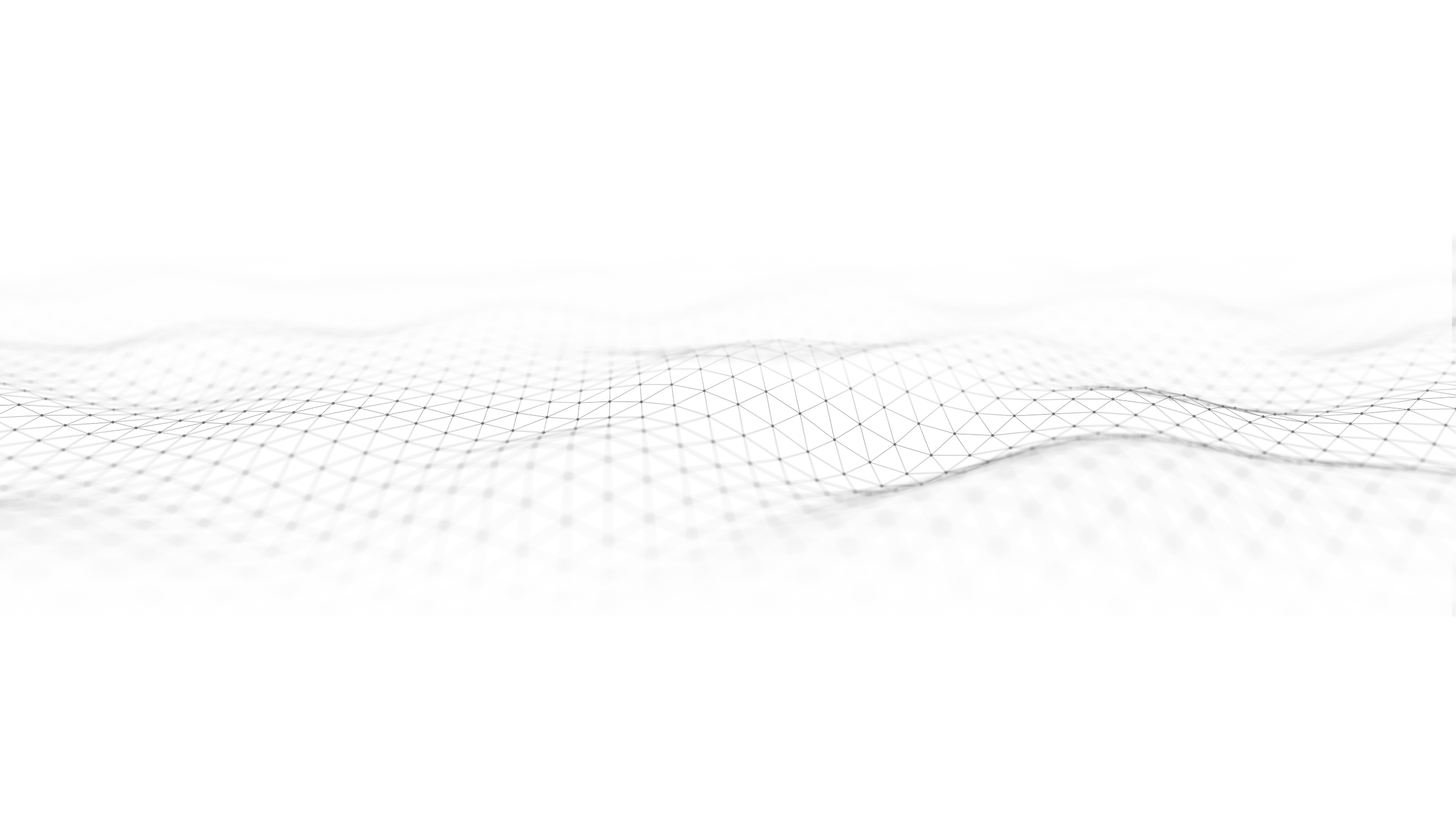
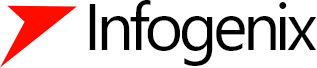

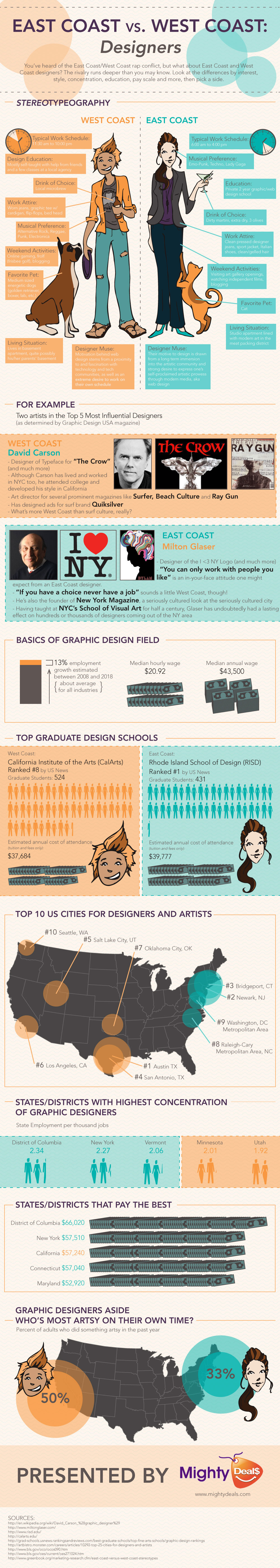

 A text logo, commonly known in the design industry as a “word mark”, is a logo made up of the text of the company’s name uniquely styled with specifics fonts. The text is sometimes tweaked with graphic elements such as lines, borders, or gradients, but those elements are minor additions to the text of the logo.
A text logo, commonly known in the design industry as a “word mark”, is a logo made up of the text of the company’s name uniquely styled with specifics fonts. The text is sometimes tweaked with graphic elements such as lines, borders, or gradients, but those elements are minor additions to the text of the logo. A symbol logo is just the opposite of a text logo- it includes no text but instead is made up of symbols and shapes. Symbols aren’t as direct as straight text but that also leaves room for individual interpretations of what the symbol can represent.
A symbol logo is just the opposite of a text logo- it includes no text but instead is made up of symbols and shapes. Symbols aren’t as direct as straight text but that also leaves room for individual interpretations of what the symbol can represent. A combination logo is the best of both worlds, combining the use of text and symbols to give a clear message that’s also aesthetically pleasing to the eye. The text can be integrated into the symbol or stand alone beside or beneath the symbol. Combination logos are the most common type of logo.
A combination logo is the best of both worlds, combining the use of text and symbols to give a clear message that’s also aesthetically pleasing to the eye. The text can be integrated into the symbol or stand alone beside or beneath the symbol. Combination logos are the most common type of logo.