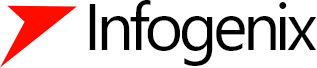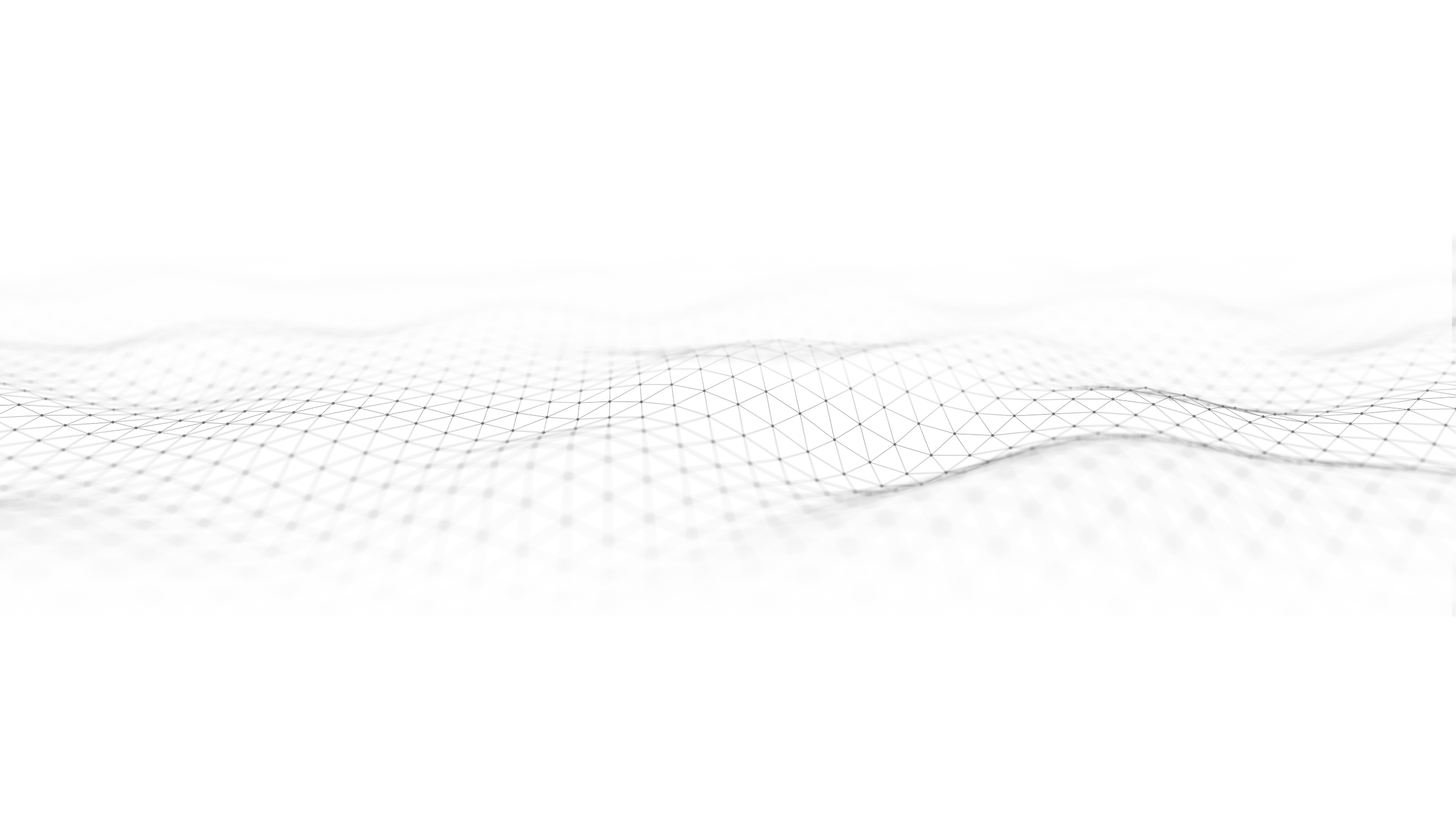At some point in time, every website faces the “must be revamped” stage. While this is a great thing for the visitors, it can be a real pain for the people actually doing the enhancements. Taking a website that looks like it was designed by your not-so-tech-savvy grandparents and transforming it into something from this decade can be a pretty big challenge. While there’s no real way around this that doesn’t include stealing another site’s design, the entire process can be sped up to relatively quick speeds if you know exactly what to look for before you jump in. This is where we come in. We’ve decided to make a handy list of sorts to help anyone looking to undertake the mountain climb known as site redesign, hopefully making your job easier in some way.
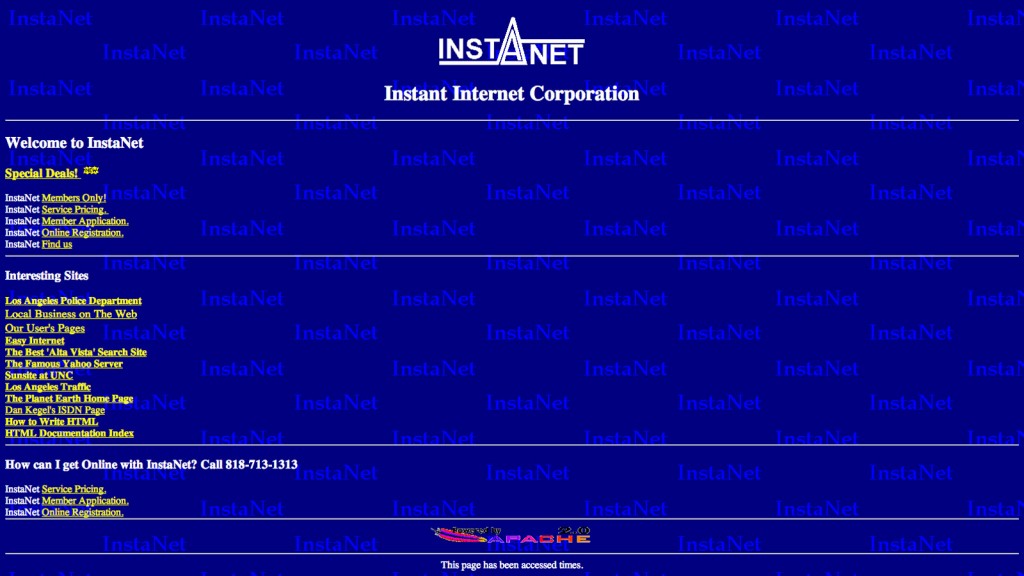
Things To Know Before
Jumping straight into the knowledge, let’s start by talking about your pre-design plans and everything you need to know beforehand. First off, it’s important to note that “revamping” doesn’t just mean making a website look pretty, but includes functionality and the more technical side (server, site platform, etc.) as well. If you haven’t yet figured out all the secret workings you will want present in the site, now would be a great time to do so. We’ll even take the liberty to make some nifty bullet points of things you’ll probably need, but may not:
• Site Platform- If the website you have been tasked with revamping dates pre-2008, you’re going to want to invest some time into finding a new site platform. If you’re unsure what a site platform actually is, it’s essentially the template off which the site is designed. There’s really not much to it, but it is vitally important in creating a good site. They make integration of plug-ins much easier, and will save designers substantial amounts of time. Take some time to find a platform you like before you do anything regarding site design.
• Server- You’ll most likely want to check in on some of the deeper aspects before you jump in with the whole redesign thing. It’s important to know if your site is running off a Unix, Linux, or Windows server, and whether that system is running Apache, IIS, or Sun Java. These are crucial aspects when it comes to database aspects, CGI, and active server pages (ASP’s). The last thing you want to do is make a site for a Windows server and realize that you have to redo half of it because it’s actually being hosted by Linux.

• E-mail Integration- Not all sites will find a use for e-mail, but many will, so we’ll include it in our tips. Anyone who would find a benefit from receiving customer feedback should have an easily accessible e-mail function. If you’re not familiar with creating your own e-mail system, there are more than enough plug-ins to solve that problem, so you don’t need to worry about spending too long on it. Also, don’t assume the site doesn’t need e-mail. The only scenario in which you shouldn’t worry about it is if you aren’t a business. Or if e-mail becomes obsolete.
Post-Revamp Tips
Once the site building has been completed and you have yourself a lovely little island on the sea known as the internet, there are still a few things to do. Not to worry, though, your job is almost complete! You essentially just need to run down a checklist of some important things to eliminate anything that would completely ruin the site experience for anyone visiting. On the bright side, this should take much shorter than the actual revamping stage. That being said, let’s move on over to our handy list of bullet points for you to inspect.
• Links- First things first, you absolutely must make sure all links work as intended. The worst thing that could possibly happen is having a visitor click a link to take them back to the homepage, only to send them on a perilous journey down an unintended path which inevitably leads to them never visiting the site again. To avoid this, go through and click every single link you have and make sure they take you where you want. The time you spend clicking your day away will be well worth it, though.
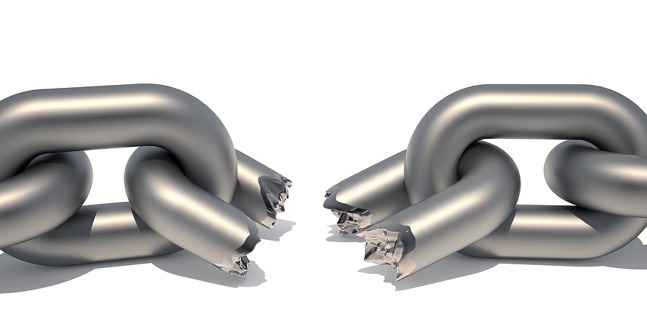
• Missing Information- This is a pretty broad term, but an important one nonetheless. Missing information can include anything from pictures, links, content, or even pages that haven’t been put in, yet. Now if you’re revamp didn’t include updating any of the actual content, there’s no need to worry about this and you can skip anything beyond this point. If not, it would be advised that you make sure every page is absolutely perfect. Keeping your visitors from clicking broken links means nothing if it takes them to a page full of placeholder images and lorem ipsum. The good thing is that you can kill two birds with one stone and do this while you check the links! Who knew websites were so easy to double check?
• Database-Related Functions- If you are using a database of any sort, make sure it works before you put it to use. Having a database input information incorrectly is one of the most troublesome mistakes you could make. It can take hours to sort everything out again, and is an overall pain in the backside. Just run one or two tests to make sure your database is running as intended. Unless, of course, you don’t have a database system on your website. Then I guess this doesn’t really apply to you.
A Nice Little Outro to Send You on Your Way
With any luck, you learned a thing or two from this, and you’ll be able to revamp your website (or whatever site you have been tasked with revamping) with ease. If there’s one thing you should remember, it’s that it never hurts to proofread everything. And test the website extensively to the point where you don’t want to ever test anything ever again. Then test it some more.